Tuesday, 20 August 2013
Mashable V2 Sharing Widget For All Bloggers
After a long time i am back with my new dynamic post, i am now going to share you some new mashable v2 widget and so on, on the next post. Try a new mashable widgetfor your blog easily.
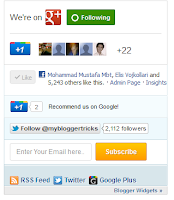 Add Mashable v2 Sharing Widget To Blogspot:
Add Mashable v2 Sharing Widget To Blogspot:
Make these important changes :) :
Read More...
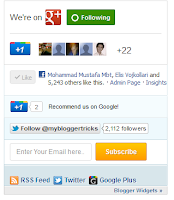 Add Mashable v2 Sharing Widget To Blogspot:
Add Mashable v2 Sharing Widget To Blogspot:- First Go To the Blogger > Design
- Choose a "Add a gadget"
- Selecthe t HTML/JavaScript Widget
- Paste the following code inside it.
<style>
/* Social Widget */
#MBT-mashable-bar {
border: 0;
margin-bottom: 10px;
margin: 0 auto;
width:300px;
}
.fb-likebox {
background: #fff;
padding: 10px 13px 0 10px;
border-right: 1px solid #D8E6EB;
border-left: 1px solid #D8E6EB;
border-bottom: 1px solid #D8E6EB;
margin:0px;
height:45px;
}
.googleplus {
background: #F5FCFE;
border-top: 1px solid #FFF;
border-bottom: 1px solid #ebebeb;
border-right: 1px solid #D8E6EB;
border-left: 1px solid #D8E6EB;
border-image: initial;
font-size: .90em;
font-family: "Arial","Helvetica",sans-serif;
color: #000;
padding: 9px 11px;
line-height: 1px;}
.googleplus span {
color: #000;
font-size: 11px;
position: absolute;
display:inline-block;
margin: 9px 70px;}
.g-plusone { float: left;}
.gplus {
background: #fff;
padding: 0px;
border: 0px solid #C7DBE2;
margin-bottom:-13px;}
.twitter {
background: #EEF9FD;
padding: 10px;
border: 1px solid #C7DBE2;
border-top: 0;}
#mashable {
background: #EBEBEB;
border: 1px solid #CCC;
border-top: 1px solid white;
padding: 2px 8px 2px 3px;
text-align: right;
border-image: initial;}
#mashable .author-credit {}
#mashable .author-credit a {
font-size: 10px;
font-weight: bold;
text-shadow: 1px 1px white;
color: #1E598E;
text-decoration:none;}
#email-news-subscribe .email-box{
padding: 5px 10px;
font-family: "Arial","Helvetica",sans-serif;
border-top: 0;
border-right: 1px solid #C7DBE2;
border-left: 1px solid #C7DBE2;
border-image: initial;
height:35px;}
#email-news-subscribe .email-box input.email{
background:#FFFFFF;
border: 1px solid #dedede;
color: #999;
padding: 7px 10px 8px 10px;
-moz-border-radius: 3px;
-webkit-border-radius: 3px;
-o-border-radius: 3px;
-ms-border-radius: 3px;
-khtml-border-radius: 3px;
border-radius: 3px;
border-image: initial;
font-family: "Arial","Helvetica",sans-serif;}
#email-news-subscribe .email-box input.email:focus{color:#333}
#email-news-subscribe .email-box input.subscribe{
background: -moz-linear-gradient(center top,#FFCA00 0,#FF9B00 100%);
background: -webkit-gradient(linear,left top,left bottom,color-stop(0,#FFCA00),color-stop(1,#FF9B00));
background: -moz-linear-gradient(center top,#FFCA00 0,#FF9B00 100%);
-pie-background: linear-gradient(270deg,#ffca00,#ff9b00);
font-family: "Arial","Helvetica",sans-serif;
border-radius:3px;
-moz-border-radius:3px;
-webkit-border-radius:3px;
border:1px solid #cc7c00;
color:white;
text-shadow:#d08d00 1px 1px 0;
padding:7px 14px;
margin-left:3px;
font-weight:bold;
font-size:12px;
cursor:pointer;
border-image: initial;}
#email-news-subscribe .email-box input.subscribe:hover{
background: #ff9b00;
background-image:-moz-linear-gradient(top,#ffda4d,#ff9b00);
background-image:-webkit-gradient(linear,left top,left bottom,from(#ffda4d),to(#ff9b00));
filter:progid:DXImageTransform.Microsoft.Gradient(startColorStr=#ffffff,endColorStr=#ebebeb);
outline:0;-moz-box-shadow:0 0 3px #999;
-webkit-box-shadow:0 0 3px #999;
box-shadow:0 0 3px #999
background:-webkit-gradient(linear,left top,left bottom,color-stop(0,#ffda4d),color-stop(1,#ff9b00));
background:-moz-linear-gradient(center top,#ffda4d 0,#ff9b00 100%);
-pie-background:linear-gradient(270deg,#ffda4d,#ff9b00);
border-radius:3px;
-moz-border-radius:3px;
-webkit-border-radius:3px;
border:1px solid #cc7c00;
color:#FFFFFF;
text-shadow:#d08d00 1px 1px 0}
#other-social-bar {
background-color: #D8E6EB;
box-shadow: 0 1px 1px #FFFFFF inset;
padding: 0px;
font-family: "Arial","Helvetica",sans-serif;
font-weight:bold;
overflow: hidden;
border: 1px solid #B6D0DA;
height:37px;
}
#other-social-bar ul {list-style: none outside none; padding-left: 4px;}
#other-social-bar .other-follow {
float: left;
color:#1E598E;
overflow: hidden;
height:20px;
padding:5px;
width: 270px;}
#other-social-bar .other-follow ul {
list-style: none outside none;
padding-left: 4px;}
#other-social-bar .other-follow ul li {
font-size: 12px;
font-weight: bold;
display:inline;
border:0;
text-shadow: 1px 1px white;}
#other-social-bar .other-follow ul li a {
font-size: 12px;
color:#1E598E;
font-weight: bold;
display:inline;
text-shadow: 1px 1px white;}
#other-social-bar .other-follow li {
font-size: 12px;
font-weight: bold;
display:inline;
border:0;
text-shadow: 1px 1px white;}
#other-social-bar .other-follow li a {
font-size: 12px;
color:#1E598E;
font-weight: bold;
display:inline;
text-shadow: 1px 1px white;}
#other-social-bar .other-follow li.my-rss {
background: url('https://blogger.googleusercontent.com/img/b/R29vZ2xl/AVvXsEj3FXpzfvQcvSfAc7NSNlx5JS_4LBDBqMG6E_Vhyphenhyphen2s3j41ZESOamzrlDUxBQLCzGCt0-s_EV8wPYur5-ew3SVwc5btRm7YVsj8eaqyfy41xQLImJyuWPyX2zDB0d8T4G6DNCLxkXd8uNIE/s400/rss-16x16.png') no-repeat transparent;
line-height: 1;
padding: 0px 3px 1px 20px;
width: 60px;
margin-bottom:0px;
margin-left:5px;}
#other-social-bar .other-follow li.my-rss a, #other-social-bar .other-follow li.my-twitter a, #other-social-bar .other-follow li.my-gplus a{
text-decoration:none;
}
#other-social-bar .other-follow li.my-rss a:hover, #other-social-bar .other-follow li.my-twitter a:hover, #other-social-bar .other-follow li.my-gplus a:hover{
text-decoration:underline;
}
#other-social-bar .other-follow li.my-twitter {
background: url('https://blogger.googleusercontent.com/img/b/R29vZ2xl/AVvXsEihyphenhyphenCXduFZ4UQOQph_wzu2VeMPq5jPNEbigVUdKyWaG73bDPfr173jaxEKx1HuikVa-0ml4wENiX8R_OasDAD6ZOv2KEx_DuGFyVzsTZp_KB43V41Mton2mkgAN3niztJ0ZhGrVN-YzL9M/s400/twitter%2527.png') no-repeat transparent;
line-height: 1;
padding: 0px 3px 1px 20px;
width: 60px;
margin-bottom:0px;}
#other-social-bar .other-follow li.my-gplus {
background: url(https://blogger.googleusercontent.com/img/b/R29vZ2xl/AVvXsEh65cmlGibJ1kriB6V9o5ZO65-jObLseagIIClKG2DJCl7A12raFmGWWGk1JeFD_h43OQFqMOqgYEJhQ-d4DnVa8lxjcwPT5uL8P9ocZ02D3O76Bw_wxEKZ7WN7k1VN2noWI4eVSMc8h-4/s400/gplus-16x16.png) no-repeat transparent;
line-height: 1;
width: 60px;
padding: 0px 3px 1px 20px;
margin-bottom:0px;}
</style>
<!--[if IE]>
<style>
#email-news-subscribe .email-box input.subscribe{
background: #FFCA00;
}
</style>
<![endif]-->
<!--begin of social widget--> <div style="margin-bottom:10px;"> <div id="MBT-mashable-bar" > <!-- Begin Widget -->
<div class="gplus"> <link href="https://plus.google.com/111121903130358474387" rel="publisher" />
<script type="text/javascript"> window.___gcfg = {lang: 'en'}; undefinedfunctionundefined) {var po = document.createElementundefined"script"); po.type = "text/javascript"; po.async = true;po.src = "https://apis.google.com/js/plusone.js"; var s = document.getElementsByTagNameundefined"script")[0]; s.parentNode.insertBeforeundefinedpo, s); })undefined);</script> <script type="text/javascript"> var _gaq = _gaq || []; _gaq.pushundefined['_setAccount', 'UA-29131740-1']); _gaq.pushundefined['_trackPageview']); undefinedfunctionundefined) { var ga = document.createElementundefined'script'); ga.type = 'text/javascript'; ga.async = true; ga.src = undefined'https:' == document.location.protocol ? 'https://ssl' : 'http://www') + '.google-analytics.com/ga.js'; var s = document.getElementsByTagNameundefined'script')[0]; s.parentNode.insertBeforeundefinedga, s); })undefined); </script>
<!-- Place this tag where you want the badge to render --> <g:plus href="https://plus.google.com/111121903130358474387" width="300" height="131" margin="0px" theme="light"></g:plus> </div>
<div class="fb-likebox"> <!-- Facebook --> <iframe src="//www.facebook.com/plugins/like.php?href=http://facebook.com/bloggertricks&send=false&layout=standard& width=200px&show_faces=false&action=like&colorscheme=light& font&height=100px&" scrolling="no" frameborder="0" style="border:none; overflow:hidden; "></iframe> </div>
<div class="googleplus"> <!-- Google --> <span>Recommend us on Google!</span><div class="g-plusone" data-size="medium"></div> <script type="text/javascript" src="https://apis.google.com/js/plusone.js"></script> </div>
<div class="twitter"> <!-- Twitter --> <iframe title="" style="width: 300px; height: 20px;" class="twitter-follow-button" src="http://platform.twitter.com/widgets/follow_button.html#_=1319978796351& align=&button=blue&id=twitter_tweet_button_0& lang=en&link_color=&screen_name=fostips&show_count=& show_screen_name=&text_color=" frameborder="0" scrolling="no"></iframe> </div>
<div id="email-news-subscribe"> <!-- Email Subscribe --> <div class="email-box"> <form action="http://feedburner.google.com/fb/a/mailverify" method="post" target="popupwindow" onsubmit="window.openundefined'http://feedburner.google.com/fb/a/mailverify?uri=tntbystc', 'popupwindow', 'scrollbars=yes,width=550,height=520');return true"> <input class="email" type="text" style="width: 150px; font-size: 12px;" id="email" name="email" value="Enter Your Email here.." onfocus="ifundefinedthis.value==this.defaultValue)this.value='';" onblur="ifundefinedthis.value=='')this.value=this.defaultValue;" /> <input type="hidden" value="tntbystc" name="uri" /> <input type="hidden" name="loc" value="en_US" /> <input class="subscribe" name="commit" type="submit" value="Subscribe" /> </form> </div> </div> <div id="other-social-bar"> <!-- Other Social Bar --> <ul class="other-follow"> <li class="my-rss"> <a rel="nofollow" title="RSS" href="http://feeds.feedburner.com/fostips" target="_blank">RSS Feed</a> </li> <li class="my-twitter"> <a rel="nofollow" title="twitter" rel="author" href=http://twitter.com/fostips" target="_blank">Twitter</a> </li> <li class="my-gplus"> <a rel="nofollow" title="Google Plus" rel="author" href=https://plus.google.com/111121903130358474387 target="_blank">Google Plus</a> </li> </ul> </div> <div id="mashable" style="background: #EBEBEB;border: 1px solid #CCC;border-top: 1px solid white;padding: 1px 8px 1px 3px;text-align: right;border-image: initial;font-size:10px;font-family: "arial","helvetica",sans-serif;"> <span class="author-credit" style="font-family: Arial, Helvetica, sans-serif;"><a href="http://www.fostips.blogspot.com.com" target="_blank" >Blogger Widgets »</a></span></div></div> <!-- End Widget --> </div>
<!--end of social widget-->
Make these important changes :) :
- First Replace fostips(hightlight in black) with your Facebook username
- Replace fostips with your twitter username
- Replace fostips with your Feedburner title. Your Feedburner title is the word added at the end of your Feedburner link. Example: http://feeds.feedburner.com/fostips
- Replace http://feeds.feedburner.com/tntbystc with your feedburner link.
- Replace https://plus.google.com/111121903130358474387 with your Google Plus profile link
Monday, 5 August 2013
Mashable V1 Sharing Widget For All Bloggers
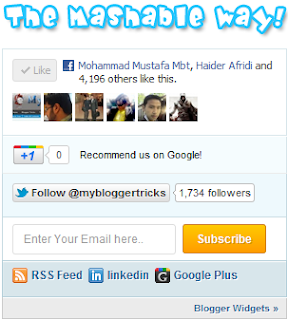 We have new mashable v1 widget for all blogger composed by MBT, the great social media blogs Mashable is always an inspiration in a whatever they do. I came across a great wordpress plugin created by inspiredmagz and they named it as mashable social bar. We downloaded their plugin & converted it to a blogger compatible form. We also managed to solve its compatibility issues for IE and further strengthened its HTML structure. This widget can now be used in every blogspot blog just with an extremely easy installation step. As you can see this widget contains many links to your Facebook Fan page, Google+ page and recommendation button, twitter follow button, RSS and LinkedIn links and most importantly an attractive subscription form that will further increase the number of your Email subscribers.
We have new mashable v1 widget for all blogger composed by MBT, the great social media blogs Mashable is always an inspiration in a whatever they do. I came across a great wordpress plugin created by inspiredmagz and they named it as mashable social bar. We downloaded their plugin & converted it to a blogger compatible form. We also managed to solve its compatibility issues for IE and further strengthened its HTML structure. This widget can now be used in every blogspot blog just with an extremely easy installation step. As you can see this widget contains many links to your Facebook Fan page, Google+ page and recommendation button, twitter follow button, RSS and LinkedIn links and most importantly an attractive subscription form that will further increase the number of your Email subscribers.Add Mashable Sharing Widget to Blogger easily :
- Go To the Blogger > Design
- Click on the "Add a Gadget"
- Choose HTML/Javascript widget
- Paste the following code inside it. Then
<style>
/* Social Widget */
#Fostips-mashable-bar {
border: 0;
margin-bottom: 10px;
margin: 0 auto;
width:300px;
}
.fb-likebox {
background: #fff;
padding: 10px 10px 0 10px;
border: 1px solid #D8E6EB;
margin-top: -2px;
height:80px;
}
.googleplus {
background: #F5FCFE;
border-top: 1px solid #FFF;
border-bottom: 1px solid #ebebeb;
border-right: 1px solid #D8E6EB;
border-left: 1px solid #D8E6EB;
border-image: initial;
font-size: .90em;
font-family: "Arial","Helvetica",sans-serif;
color: #000;
padding: 9px 11px;
line-height: 1px;}
.googleplus span {
color: #000;
font-size: 11px;
position: absolute;
display:inline-block;
margin: 9px 70px;}
.g-plusone { float: left;}
.twitter {
background: #EEF9FD;
padding: 10px;
border: 1px solid #C7DBE2;
border-top: 0;}
#mashable {
background: #EBEBEB;
border: 1px solid #CCC;
border-top: 1px solid white;
padding: 2px 8px 2px 3px;
text-align: right;
border-image: initial;}
#mashable .author-credit {}
#mashable .author-credit a {
font-size: 10px;
font-weight: bold;
text-shadow: 1px 1px white;
color: #1E598E;
text-decoration:none;}
#email-news-subscribe .email-box{
padding: 5px 10px;
font-family: "Arial","Helvetica",sans-serif;
border-top: 0;
border-right: 1px solid #C7DBE2;
border-left: 1px solid #C7DBE2;
border-image: initial;
height:35px;}
#email-news-subscribe .email-box input.email{
background:#FFFFFF;
border: 1px solid #dedede;
color: #999;
padding: 7px 10px 8px 10px;
-moz-border-radius: 3px;
-webkit-border-radius: 3px;
-o-border-radius: 3px;
-ms-border-radius: 3px;
-khtml-border-radius: 3px;
border-radius: 3px;
border-image: initial;
font-family: "Arial","Helvetica",sans-serif;}
#email-news-subscribe .email-box input.email:focus{color:#333}
#email-news-subscribe .email-box input.subscribe{
background: -moz-linear-gradient(center top,#FFCA00 0,#FF9B00 100%);
background: -webkit-gradient(linear,left top,left bottom,color-stop(0,#FFCA00),color-stop(1,#FF9B00));
background: -moz-linear-gradient(center top,#FFCA00 0,#FF9B00 100%);
-pie-background: linear-gradient(270deg,#ffca00,#ff9b00);
font-family: "Arial","Helvetica",sans-serif;
border-radius:3px;
-moz-border-radius:3px;
-webkit-border-radius:3px;
border:1px solid #cc7c00;
color:white;
text-shadow:#d08d00 1px 1px 0;
padding:7px 14px;
margin-left:3px;
font-weight:bold;
font-size:12px;
cursor:pointer;
border-image: initial;}
#email-news-subscribe .email-box input.subscribe:hover{
background: #ff9b00;
background-image:-moz-linear-gradient(top,#ffda4d,#ff9b00);
background-image:-webkit-gradient(linear,left top,left bottom,from(#ffda4d),to(#ff9b00));
filter:progid:DXImageTransform.Microsoft.Gradient(startColorStr=#ffffff,endColorStr=#ebebeb);
outline:0;-moz-box-shadow:0 0 3px #999;
-webkit-box-shadow:0 0 3px #999;
box-shadow:0 0 3px #999
background:-webkit-gradient(linear,left top,left bottom,color-stop(0,#ffda4d),color-stop(1,#ff9b00));
background:-moz-linear-gradient(center top,#ffda4d 0,#ff9b00 100%);
-pie-background:linear-gradient(270deg,#ffda4d,#ff9b00);
border-radius:3px;
-moz-border-radius:3px;
-webkit-border-radius:3px;
border:1px solid #cc7c00;
color:#FFFFFF;
text-shadow:#d08d00 1px 1px 0}
#other-social-bar {
background-color: #D8E6EB;
box-shadow: 0 1px 1px #FFFFFF inset;
padding: 0px;
font-family: "Arial","Helvetica",sans-serif;
font-weight:bold;
overflow: hidden;
border: 1px solid #B6D0DA;
height:37px;
}
#other-social-bar ul {list-style: none outside none; padding-left: 4px;}
#other-social-bar .other-follow {
float: left;
color:#1E598E;
overflow: hidden;
height:20px;
padding:5px;
width: 270px;}
#other-social-bar .other-follow ul {
list-style: none outside none;
padding-left: 4px;}
#other-social-bar .other-follow ul li {
font-size: 12px;
font-weight: bold;
display:inline;
border:0;
text-shadow: 1px 1px white;}
#other-social-bar .other-follow ul li a {
font-size: 12px;
color:#1E598E;
font-weight: bold;
display:inline;
text-shadow: 1px 1px white;}
#other-social-bar .other-follow li {
font-size: 12px;
font-weight: bold;
display:inline;
border:0;
text-shadow: 1px 1px white;}
#other-social-bar .other-follow li a {
font-size: 12px;
color:#1E598E;
font-weight: bold;
display:inline;
text-shadow: 1px 1px white;}
#other-social-bar .other-follow li.my-rss {
background: url('https://blogger.googleusercontent.com/img/b/R29vZ2xl/AVvXsEj3FXpzfvQcvSfAc7NSNlx5JS_4LBDBqMG6E_Vhyphenhyphen2s3j41ZESOamzrlDUxBQLCzGCt0-s_EV8wPYur5-ew3SVwc5btRm7YVsj8eaqyfy41xQLImJyuWPyX2zDB0d8T4G6DNCLxkXd8uNIE/s400/rss-16x16.png') no-repeat transparent;
line-height: 1;
padding: 0px 3px 1px 20px;
width: 60px;
margin-bottom:0px;
margin-left:5px;}
#other-social-bar .other-follow li.my-rss a, #other-social-bar .other-follow li.my-linkedin a, #other-social-bar .other-follow li.my-gplus a{
text-decoration:none;
}
#other-social-bar .other-follow li.my-rss a:hover, #other-social-bar .other-follow li.my-linkedin a:hover, #other-social-bar .other-follow li.my-gplus a:hover{
text-decoration:underline;
}
#other-social-bar .other-follow li.my-linkedin {
background: url('https://blogger.googleusercontent.com/img/b/R29vZ2xl/AVvXsEg-Zx09pUWYIeipPwnfIdrLaJoXVEQcNeiAU-9Ywtg5ESzgdwTWXtKTPPCa3nj9xT52lk5XC84E9uFffa_PsWhAWgL3kytC83XnNCT0nsRS1va6o6WLmUuSEIeDc-4Lt5ou7oiHdXZhqNQ/s400/linkedin-16x16.png') no-repeat transparent;
line-height: 1;
padding: 0px 3px 1px 20px;
width: 60px;
margin-bottom:0px;}
#other-social-bar .other-follow li.my-gplus {
background: url(https://blogger.googleusercontent.com/img/b/R29vZ2xl/AVvXsEh65cmlGibJ1kriB6V9o5ZO65-jObLseagIIClKG2DJCl7A12raFmGWWGk1JeFD_h43OQFqMOqgYEJhQ-d4DnVa8lxjcwPT5uL8P9ocZ02D3O76Bw_wxEKZ7WN7k1VN2noWI4eVSMc8h-4/s400/gplus-16x16.png) no-repeat transparent;
line-height: 1;
width: 60px;
padding: 0px 3px 1px 20px;
margin-bottom:0px;}
</style>
<!--[if IE]>
<style>
#email-news-subscribe .email-box input.subscribe{
background: #FFCA00;
}
</style>
<![endif]-->
<!--begin of social widget--> <div style="margin-bottom:10px;"> <div id="MBT-mashable-bar" > <!-- Begin Widget --> <div class="fb-likebox"> <!-- Facebook --> <iframe src="//www.facebook.com/plugins/like.php?href=http://facebook.com/fostips&send=false&layout=standard& width=200px&show_faces=true&action=like&colorscheme=light&
font&height=100px&appId=234513819928295" scrolling="no" frameborder="0" style="border:none; overflow:hidden; "></iframe> </div> <div class="googleplus"> <!-- Google --> <span>Recommend us on Google!</span><div class="g-plusone" data-size="medium"></div> <script type="text/javascript" src="https://apis.google.com/js/plusone.js"></script> </div> <div class="twitter"> <!-- Twitter --> <iframe title="" style="width: 300px; height: 20px;" class="twitter-follow-button" src="http://platform.twitter.com/widgets/follow_button.html#_=1319978796351&
align=&button=blue&id=twitter_tweet_button_0&
lang=en&link_color=&screen_name=fostips&show_count=&
show_screen_name=&text_color=" frameborder="0" scrolling="no"></iframe> </div> <div id="email-news-subscribe"> <!-- Email Subscribe --> <div class="email-box">
<form action="http://feedburner.google.com/fb/a/mailverify" method="post" target="popupwindow" onsubmit="window.open('http://feedburner.google.com/fb/a/mailverify?uri=fostips', 'popupwindow', 'scrollbars=yes,width=550,height=520');return true">
<input class="email" type="text" style="width: 150px; font-size: 12px;" id="email" name="email" value="Enter Your Email here.." onfocus="if(this.value==this.defaultValue)this.value='';" onblur="if(this.value=='')this.value=this.defaultValue;" />
<input type="hidden" value="fostips name="uri" />
<input type="hidden" name="loc" value="en_US" />
<input class="subscribe" name="commit" type="submit" value="Subscribe" />
</form>
</div> </div> <div id="other-social-bar"> <!-- Other Social Bar --> <ul class="other-follow"> <li class="my-rss"> <a rel="nofollow" title="RSS" href="http://feeds.feedburner.com/tntbystc" target="_blank">RSS Feed</a> </li> <li class="my-linkedin"> <a rel="nofollow" title="linkedin" rel="author" href="LINKEDIN PROFILE LINK" target="_blank">linkedin</a> </li> <li class="my-gplus"> <a rel="nofollow" title="Google Plus" rel="author" href="http://plus.google.com/44448117245314564536" target="_blank">Google Plus</a> </li> </ul> </div> <div id="mashable" style="background: #EBEBEB;border: 1px solid #CCC;border-top: 1px solid white;padding: 1px 8px 1px 3px;text-align: right;border-image: initial;font-size:10px;font-family: "arial","helvetica",sans-serif;"> <span class="author-credit" style="font-family: Arial, Helvetica, sans-serif;"><a href="http://www.fostips.blogspot.com" target="_blank" >Blogger Widgets »</a></span></div></div>
<!-- End Widget --> </div> <!--end of social widget fostips.blogspot.com-->
Make these changes before Saved Script:
- Replace fostips with your's Facebook username
- Replace fostips with your twitter username
- Replace fostips with your Feedburner title. Your Feedburner title is the word added at the end of your Feedburner link. Example: http://feeds.feedburner.com/fostips
- Replace http://feeds.feedburner.com/fostips with your feedburner link.
- Replace LINKEDIN PROFILE LINK with your Linkedin profile link
- Replace http://plus.google.com/44448117245314564536 with your Google Plus profile link
- Finally, Hit save and you are all done!
Now visit your's blogs you all done best of luck ! . :)
Simple Way to Connect Direct Twitter Account To Feedburner easily
There are lot of ways to connect Twitter account thorough feedburner by using apps, but in this post we are not using any apps, i am going to show you how to connect your Twitter account directly with feedburner without using any apps.
Remove third-party apps from Twitter :
Firstly the first thing is that to avoid any redundancy, you have to first remove any auto-scheduling apps for Twitter. To do this, log into your Twitter account, and click on the gear icon on the top of the right corner. Then click Settings. Now, from the left sidebar, click on the Apps tab.
Now , you will see all the Apps that you are using with your Twitter account. Next to each app is a Revoke Access button, which essentially deletes the app. Delete any scheduling apps you're using to auto-share your blog posts to Twitter, such as twitterfeed.
Share updates using Socialize :
Sharing your updates on the Twitter is now easier than ever. To use Socialize, follow these steps;
After, whenever you will publish a new blog post, your FeedBurner will be automatically updated, and once that happens, the update will be immediately echoed on your's Twitter account.
Facing Any problem ? feel free to contact us !
Read More...
Remove third-party apps from Twitter :
Firstly the first thing is that to avoid any redundancy, you have to first remove any auto-scheduling apps for Twitter. To do this, log into your Twitter account, and click on the gear icon on the top of the right corner. Then click Settings. Now, from the left sidebar, click on the Apps tab.
Now , you will see all the Apps that you are using with your Twitter account. Next to each app is a Revoke Access button, which essentially deletes the app. Delete any scheduling apps you're using to auto-share your blog posts to Twitter, such as twitterfeed.
Share updates using Socialize :
Sharing your updates on the Twitter is now easier than ever. To use Socialize, follow these steps;
- First, log into your FeedBurner account, and select the feed you want to share on Twitter.
- Click on the Publicize tab
- Click on Socialize from the left sidebar
- Socialize .
- Click on the Add a Twitter Account
- Authorize the app for your Twitter account, and you're all done!
After, whenever you will publish a new blog post, your FeedBurner will be automatically updated, and once that happens, the update will be immediately echoed on your's Twitter account.
Facing Any problem ? feel free to contact us !
Sunday, 4 August 2013
Google is Highlighting Smart Phone SEO Mistakes
As you know in this era the mobile web is now growing so rapid pace, and is becoming more and more significant, especially in terms of the search traffic, because more and more people are now using their smartphones to Google things up. Since smartphones have become so powerful these days, there's no reason why they shouldn't experience the full richness of the web. Engaging smartphone users by doing mobile SEO is one way to increase your traffic. And in the near future, Google intends to penalize sites in search results that are misconfigured for mobile. Here are some of the mistakes people make in mobile SEO, and how to avoid them.
Faulty redirects :
Mostly, the webmasters have separate smartphone versions of webpages in addition to their desktop counterparts. When smartphone user lands on a desktop page, he is usually redirected to the corresponding mobile version. But sometimes, these are the redirections might not go as planned, as described by the following scenarios.
Check out yours website thoroughly & see if none of these problems are occurring. If they are, then most probably, there was no equivalent mobile version of the desktop content. The best solution would be to just return the desktop version of your pages to the smartphones, instead of redirecting them.
Smartphone-only errors :
Sometimes, users are be able to open a page on a desktop, but they get a 404 error when accessing the same page on a smartphone. Again, there can be various reasons.
While these are some of the mistakes, its important to put yourself into the shoes of an ordinary smartphone user, and see the flaws in your's website from that perspective. Hope you understand the problems associated with mobile SEO. If you have any questions, please let me know. Stay Blessed !
Read More...
Faulty redirects :
Mostly, the webmasters have separate smartphone versions of webpages in addition to their desktop counterparts. When smartphone user lands on a desktop page, he is usually redirected to the corresponding mobile version. But sometimes, these are the redirections might not go as planned, as described by the following scenarios.
- When no mobile version of page is available, the user might be getting redirected to the homepage. This means the user has to do a lot of works, and is not generally happy about it.
- Suppose you have a website where you can be search and/or sort data, as is the case with product listings. Now, the URL parameters (e.g. www.example.com/search.php?product=13) for the desktop version might not be parsed properly, or at all by the mobile versions, which means that smartphone users will not be able to search the content.
- You might have set up redirection checks for the some mobile platforms, but not all. For example, you might have checked for Android and iOS, but missed out on BB, WP, Ubuntu etc.

Check out yours website thoroughly & see if none of these problems are occurring. If they are, then most probably, there was no equivalent mobile version of the desktop content. The best solution would be to just return the desktop version of your pages to the smartphones, instead of redirecting them.
Smartphone-only errors :
Sometimes, users are be able to open a page on a desktop, but they get a 404 error when accessing the same page on a smartphone. Again, there can be various reasons.
- The page a user is looking for on mobile might not on actually exist as a mobile version.
- If you recognize a user is a visiting a desktop page from a mobile device and you have an equivalent smartphone-friendly page at a different URL, redirect them to that of the URL instead of serving a 404.
While these are some of the mistakes, its important to put yourself into the shoes of an ordinary smartphone user, and see the flaws in your's website from that perspective. Hope you understand the problems associated with mobile SEO. If you have any questions, please let me know. Stay Blessed !
Tips to Avoid Common Link Disavow Mistakes
 Check ! How to Optimize International Websites, Now forward to the new article, In a blog post a while ago aboutremoving bad links to yours site, we discussed about the impact that low quality backlinks can have on your website, and how you should remove them to be avoid Penguin penalties. But these links aren't always in your control, which is why Google came up with the blast Link Disavow tool. It is a great tool that can be used to inform Google to a disregard some inbound links completely. But a lot of people keep on making mistakes with the Disavow tool. Here are some of the most common ones, and ways to avoid them
Check ! How to Optimize International Websites, Now forward to the new article, In a blog post a while ago aboutremoving bad links to yours site, we discussed about the impact that low quality backlinks can have on your website, and how you should remove them to be avoid Penguin penalties. But these links aren't always in your control, which is why Google came up with the blast Link Disavow tool. It is a great tool that can be used to inform Google to a disregard some inbound links completely. But a lot of people keep on making mistakes with the Disavow tool. Here are some of the most common ones, and ways to avoid themWrong file format/contents :
Be sure, you have to submit a file to Google that contains all the URLs you want to disavow links from. This file should only be a plain text (.txt) file. No other file format (.doc, .xls) is supported. It can only be a simple text file with a .txt extension.
Your text file should only contains a common list of URLs you want to disavow, separated by line breaks. So each line must contain only one URL. A line starting with a pound (#) sign is a comment, and is ignored by Google. You can also specify a URL by typing domain: followed by the URL of the page. Here's a sample text file;
# Contacted owner of spamdomain1.com on 7/1/2012 to
# ask for link removal but got no response
domain:spamdomain1.com
# Owner of spamdomain2.com removed most links, but missed these
http://www.spamdomain2.com/contentA.html
http://www.spamdomain2.com/contentB.html
http://www.spamdomain2.com/contentC.html
If your file will fails to match the specified format, or if you have weird symbols and/or wrong syntax in the file, then it will be rejected, and the links will not be disavowed.
Domain disavowal :
If you have really bad backlink profile, say from a spammy forum, then it would be better to just root out the tree, rather than cutting off the individual branches. You might miss out on the some URLs when trying to include each and every page linking to you from a single root domain.
To disavow a whole domain, append the domain: keyword before the URL of the domain. For example, domain:spamsite1.com. Do not use domain disavowal for individual pages URLs.
Also, make sure that you get the syntax right. After the domain: don't start the URLs with an http://, or even a www. Simply start with the domain name, for example, domain:spamsite1.com.
Comments :
most of the people tend to explain the situation they're in the form of comments in the text files they submit. That is really not necessary. No body will read those lines, so they willjust go to waste. You should write all those lines in your reconsideration request. When writing so many comment lines, there's a chance you might miss out a # sign, in which case the file will be considered as a 'bad' file.
Was this article helpful to you? How many of these mistakes were you making? Got any further questions? best of luck !
What is difference b/w Google PageRank & SEOMOZ Domain Authority
What is diff between Google and SEO Authority, over the past months, Google is continually being criticised for its frequent and infamous Pandas and Penguins. Surprisingly, people are the increasingly ditching PageRank in favour of Moz (formerly SEEOMoz)Domain Authority, and the trend has been on the rise for quite some time now. So does that mean that PageRank's authority is being
undermined? And what exactly is Domain Authority? More importantly, how do the two stack ups against each other? In this post, we attempt to answer some of these questions.
Google PageRank's :
As firstly you know that, Google PageRank is a measure of a site's popularity on a scale of 0-10, with 10 being the highest. It mostly depends on the number of nofollow and dofollow backlinks on yours blog, and it is one of the factors that effect your SERP (Search Engine Result Page) position.
Moz Domain Authority
Now secondly, the Domain Authority metric by Moz is a bit like PageRank in the sense that it is a domain-level rank. But it is more concerned with how a website will perform in search results. It is measured on a scale of 100, and is updated frequently - once or twice every month.
Differences between PageRank and Domain Authority :
To get a better understanding of why are the people trending more towards Domain Authority these days, let us look at the difference between the two rank metrics.
Frequency :
Moz Domain Authority, at any given time, is usually more up-to-date than a Google PageRank. Pr only gets updated quarterly - every three months. But DA changes once or to twice every month. So even if a site has radically improved, its PR might not get updated for another couple of months, which is a lot of time.
Accuracy :
Google PR is measured on a scale of 0-10, which I think is biggest problems with it. Google rates itself as 9, so you can really only go from 0 to 8 (rarely 9). Since the gradation is so crude and abrupt, you can't tell if you're going up or down or staying at the same place when you get the same PR score two times in a row. It's like being only able to adjust your thermostat in degrees of 10. Imagine going from 20 degrees to directly 30 degrees. There's no middle ground, no way to tell apart two temperatures both in the 20s.
With Domain Authority, you get a much finer scale of 0-100. So you now get hundred grades instead of just 10. So you can monitor your progress and trends in much greater resolution, or detail.
Depth :
Google PageRank is broadly based on the number of the nofollow and dofollow links and backlinks. But there's a lot of other things that Google doesn't disclose. So when you see a PR figure of, let's say 5, you don't get to know the breakdown of points, or in other words, you don't know what things contributed towards this score. So we can see a lot of opacity in Google PageRank.
Domain Authority, on the other hand, is more transparent, and it tells about your progress in areas like Linking Root Domains, Total Links, MozTrust, MozRank, and so on. This way, you to get to know exactly where you are going wrong.
Importance :
Google employees have this tendency to be disregard the actual importance of PageRank. They always advise people not to put much stock into it, as it is only one of the 200 signals Google uses to rank pages on SERPs.
Effect on SERPs
Although the Google PR might not be given as much importance as DA in terms of search ranking, Google PR still has some effect on the SERP, whereas DA does not. This is probably why people still go for PR.
Another reason why PageRank is so popular is that, it is measured by the Google. There's a whole psychological effect related to it, and people automatically tend to trust it. PR has been around for so long that almost everyone now knows about it.
Any Question ? Discuss in comments !
Read More...
undermined? And what exactly is Domain Authority? More importantly, how do the two stack ups against each other? In this post, we attempt to answer some of these questions.
Google PageRank's :
As firstly you know that, Google PageRank is a measure of a site's popularity on a scale of 0-10, with 10 being the highest. It mostly depends on the number of nofollow and dofollow backlinks on yours blog, and it is one of the factors that effect your SERP (Search Engine Result Page) position.
Moz Domain Authority
Now secondly, the Domain Authority metric by Moz is a bit like PageRank in the sense that it is a domain-level rank. But it is more concerned with how a website will perform in search results. It is measured on a scale of 100, and is updated frequently - once or twice every month.
Differences between PageRank and Domain Authority :
To get a better understanding of why are the people trending more towards Domain Authority these days, let us look at the difference between the two rank metrics.
Frequency :
Moz Domain Authority, at any given time, is usually more up-to-date than a Google PageRank. Pr only gets updated quarterly - every three months. But DA changes once or to twice every month. So even if a site has radically improved, its PR might not get updated for another couple of months, which is a lot of time.
Accuracy :
Google PR is measured on a scale of 0-10, which I think is biggest problems with it. Google rates itself as 9, so you can really only go from 0 to 8 (rarely 9). Since the gradation is so crude and abrupt, you can't tell if you're going up or down or staying at the same place when you get the same PR score two times in a row. It's like being only able to adjust your thermostat in degrees of 10. Imagine going from 20 degrees to directly 30 degrees. There's no middle ground, no way to tell apart two temperatures both in the 20s.
With Domain Authority, you get a much finer scale of 0-100. So you now get hundred grades instead of just 10. So you can monitor your progress and trends in much greater resolution, or detail.
Depth :
Google PageRank is broadly based on the number of the nofollow and dofollow links and backlinks. But there's a lot of other things that Google doesn't disclose. So when you see a PR figure of, let's say 5, you don't get to know the breakdown of points, or in other words, you don't know what things contributed towards this score. So we can see a lot of opacity in Google PageRank.
Domain Authority, on the other hand, is more transparent, and it tells about your progress in areas like Linking Root Domains, Total Links, MozTrust, MozRank, and so on. This way, you to get to know exactly where you are going wrong.
Importance :
Google employees have this tendency to be disregard the actual importance of PageRank. They always advise people not to put much stock into it, as it is only one of the 200 signals Google uses to rank pages on SERPs.
"We only update PageRank displayed in Google Toolbar a few times a year; this is our respectful hint for you to worry less about PageRank, which is just one of over 200 signals that can affect how your site is crawled, indexed and ranked. PageRank is an easy metric to focus on, but just because it's easy doesn't mean it's useful for you as a site owner."
On the other hand, Moz Domain Authority is a relatively gaining momentum, and the constant improvements are making it more and more accurate and reliable. Who knows, in the coming months, DA might actually become a lot more important than PR?
Effect on SERPs
Although the Google PR might not be given as much importance as DA in terms of search ranking, Google PR still has some effect on the SERP, whereas DA does not. This is probably why people still go for PR.
Another reason why PageRank is so popular is that, it is measured by the Google. There's a whole psychological effect related to it, and people automatically tend to trust it. PR has been around for so long that almost everyone now knows about it.
Any Question ? Discuss in comments !
How to Optimize International Websites (Google Tips)
 Again back with new post, how to optimize international websites, google reviews on it , have you ever been considered delivering of your content for multiple regions and in multiple languages? More and more websites are going international (being made available in multiple languages) these days, and you can easily see why. The broader the audience, the better and nd u
Again back with new post, how to optimize international websites, google reviews on it , have you ever been considered delivering of your content for multiple regions and in multiple languages? More and more websites are going international (being made available in multiple languages) these days, and you can easily see why. The broader the audience, the better and nd unless you have a region specific website, there's no reason why you should not go international. However, there is lot more to it than just translation, as emphasised by these quick tips from Google for internationalization.
1. Change your markup instead of your style sheets :
Firstly, learn where to use the markup and where to use CSS for internationalization (shortened toi18n after the starting character i, and the 18 character spaces between the first and the last n). Things like language are inherent to the content present on page. So in this case, markup should be used for i18n. You can't always rely on CSS. So use attributes like langand dir (for direction) with the html tag as shown below.
<html lang="en" dir="ltr">
Note: In some of the cases, i18n markup might not be supported by the markup language, as is the case with XML. In such cases, CSS may be used.
2. Use a single CSS file :
Secondly, when we using different languages and the directions (LTR or RTL), do not use a separate style sheet for each locale. Use a single CSS file, and bundle together existing CSS rules with their international counterparts. A single file makes it easier to maintain things, and only a single file needs to be a loaded. Consider a scenario where the default CSS file loaded, but the international file failed to load. A single file approach would be better in that case.
3. Use [dir='rtl'] attribute selector
Thirdly, a language can either have an RTL (Right to Let) or LTR (Left to Right) directionality. RTL directionality requires different markup than LTR. So you can be use the [dir='rtl'] attribute selector in this case. example "
aside { float: right;}[dir='rtl'] aside { float: left;}
4. Look carefully at position properties :
Now ass you look the example above, you often need to be reverse or mirror the position properties for RTL and LTR languages. For example, what's aligned left in LTR should be aligned right in RTL. So you should look at all the position-related properties for LTR, and mirror them for a RTL. These include margins, padding, text-align, float, clear, and so on. There are tools out there as well that do the job for you, such as CSSJanos .
5. Look closely at the details :
Just like with the CSS positioning properties, you might want to be mirror some other details as well, such as box-shadow for images, text-shadow for text, arrows, background, markers, and so on. Same goes for the JavaScript positioning and animations.
Need Any Help feel free to contact us ..
Subscribe to:
Comments (Atom)











